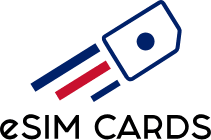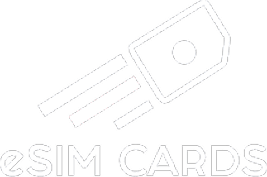Top 7 Mistakes Travellers Make When Using eSIM Abroad
June 13, 2025

Travelling overseas? If you’re still fumbling with physical SIMs at the airport, it’s time to consider using an eSIM card for international travel. Many globe-trotting travellers are swapping out plastic SIM cards for eSIMs – preloaded digital profiles on their phones – because eSIMs activate instantly and eliminate the hassle of swapping tiny plastic cards. In this blog, we’ll explore why travellers love eSIM, common travel mistakes to avoid, troubleshooting tips when eSIM is not working, and even how to use eSIM when travelling effectively. Stay tuned!
Table of Contents
Why Savvy Travellers Are Making the Switch
7 Common eSIM Travel Mistakes to Avoid
Troubleshooting eSIM Issues: Getting Back Online
How eSIMCards Can Keep You Connected
Conclusion
FAQs
Why Savvy Travellers Are Making the Switch
Many travellers find that using an eSIM means one less hassle: it’s built into the phone, so you never have to swap a tiny physical SIM. Instead, you can buy a local data plan online and download it to your device instantly. The benefits are real; eSIM users are likely to jump from 40 million in 2024 to over 215 million by 2028. eSIM data often costs about 35% less per gigabyte than traditional roaming.
In 2024, manufacturers shipped over 500 million eSIM-capable devices (a 35% rise), so modern phones almost all support eSIM. That means wherever you go, there’s likely an eSIM plan waiting. No more roaming sticker shock – just instant local data abroad.
7 Common eSIM Travel Mistakes to Avoid
Despite the widespread use of eSIM and their simplicity, there are quite a lot of mistakes that people commit:
- Not checking device compatibility: If your phone is old or locked to one carrier, it can’t use eSIMs, so your eSIM plan won’t work.
- Skipping proper installation: Not scanning the provider’s QR code or following the instructions can leave the eSIM inactive. Install the eSIM on your phone (you can activate it later).
- Data roaming off or Aeroplane Mode on: Forgetting to turn on Data Roaming (or leaving Aeroplane Mode on) – mobile data stopped working as soon as you landed.
- Not selecting the eSIM: If you don’t set the eSIM as your data SIM, the phone will keep using your old SIM. Check in Settings that the eSIM is active for mobile data.
- Poor coverage: Being in an area with a weak signal means even a well-set-up eSIM won’t connect. Check coverage maps or move where reception is better.
- Expired or wrong plan: If your eSIM plan wasn’t fully activated (or has expired), you’ll suddenly have no data. Verify in Settings that it shows “Active” and has data left.
- Phone locked or outdated: A phone locked to one carrier won’t accept other eSIMs, and very old phones or software may not support modern eSIM features.
- Learn why eSIMs are the smarter choice over physical SIMs here.
Troubleshooting eSIM Issues: Getting Back Online
Even the best tech can hiccup. If you face eSIM issues, start with the basics: toggle Aeroplane Mode off and on, make sure Mobile Data and Data Roaming are enabled, and verify the eSIM is the active data SIM in your settings. A quick reboot often clears glitches.
Next, check coverage and plan status. Move to an area with a better signal or set network selection to automatic. In your phone’s settings, ensure the eSIM profile is shown as “Active”. If not, try removing and reinstalling it. Also, update your phone’s software if it’s old. If nothing works, contacting your provider usually does the trick – often it’s just a brief activation glitch on their end.
How eSIMCards Can Keep You Connected
When you need a reliable travel eSIM, a trusted provider helps. eSIMCards is a UK-based company offering eSIM plans on major networks like O2, Three, EE and Vodafone. You can buy these plans online in advance and activate them instantly – no physical SIM needed. eSIMCards advertises easy setup, global coverage, and 24/7 support. Many customers report it worked smoothly across multiple countries.
Conclusion
Using an eSIM card for international travel can transform your trip by keeping you connected without extra hassle. The secret is preparation: do your eSIM setup properly, double-check everything, and avoid the mistakes above. Follow these tips, and you’ll likely have internet as soon as you land. Many savvy travellers trust providers like eSIMCards to handle the details, so they can focus on enjoying the journey.
Ready to ditch roaming fees and clutter? Grab a travel eSIM from a provider like eSIMCards before your next adventure – it sets up in minutes, so you’ll have data as soon as your plane lands.
FAQs
Q1. Why is my eSIM not working abroad?
Ans. Check that Data Roaming is on and Aeroplane Mode is off. In your phone’s cellular settings, make sure the eSIM profile is active and set for data. Rebooting can help.
Q2. How do I properly set up my eSIM before travelling?
Ans. Check the eSIM compatibility and purchase a plan for your destination. Use the provider’s instructions (usually a QR code or app) to install the eSIM. On iPhone, go to Settings > Cellular > Add eSIM and scan the code. Complete this setup while on Wi-Fi, but wait to activate until you land.
Q3. Can I fix the mobile data that stopped working while using an eSIM?
Ans. Toggle Aeroplane Mode on/off or restart your phone to refresh connections. If it still won’t connect, reset your network settings or contact your provider.
Q4. What are the most common mistakes when using eSIM while travelling?
Ans. They’re mostly the issues we covered above: using an unsupported or locked phone, skipping the proper eSIM activation steps, forgetting to enable roaming, or leaving your old SIM as the data line. In short, double-check compatibility, activation, and your phone settings before you go – these common travel mistakes are usually what trips travellers up.
Q5. What should I do if my eSIM plan doesn’t activate abroad?
Ans. Make sure you’re in a place with a cell signal (or Wi-Fi) and try activating it there. Also, ensure your phone is unlocked and compatible. If it still won’t activate, contact the provider – they can verify your plan or resend the activation.