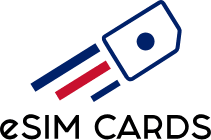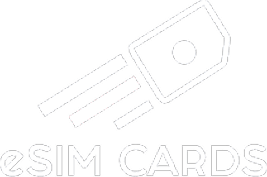Traveling Abroad? Here’s How Much Mobile Data You Really Need
April 11, 2025

Remaining connected is important while you are traveling, but roaming charges make mobile data very expensive. Don't worry, we have mobile data guides that help you navigate seamlessly on the move. Learn exactly how much data is required while traveling and how an eSIM is the best option for staying connected abroad.
Table of Content
What is mobile data?
How Mobile Networks Keep You Online Anywhere
How Much Data Do I Need While Traveling Abroad?
How much data will I need for my trip?
How Much Data Would Google Maps Use?
How Much Data Do I Need on My Phone Each Day?
How Much Data Does Social Media Use?
How many GB of data do I need?
How much data does my phone need?
How Long Would 1 GB of Data Last?
How Much Is 3 GB of Data?
How you can Avoid Roaming Fees with an eSIM
FAQ’s
What Is Mobile Data?
Mobile data refers to the data that is obtainable via a cellular network, be it 3G, 4G, or LTE, enabling portability with an enabled device. Unlike Wi-Fi, which requires a local area network, mobile data functions independently of territory so long as one is eligible on their mobile service provider's data plan.
How Mobile Networks Keep You Online Anywhere
Your phone connects to nearby cell towers that receive and transmit information, and depending on your location and the strength of the signal, it may be 3G, 4G, or 5G. With every new generation, the speed of data transmission increases. The tower transmits information like website retrieval and Google Maps activity, and in return, it uses the network for information exchange.
How Much Data Do I Need While Traveling Abroad?
One of the first thoughts for planning a journey is the amount of data needed. The frequency of smartphone activities such as using maps, social media, music streaming, and video calls will answer that.
Some travelers only need 1-3 GB to send messages and browse the internet. Basic tasks like these don’t require data. However, if travelers wish to stream or upload content, they may need more data, around 5-10 GB. When in doubt, it’s always better to overestimate by a bit instead of running out.
How much data will I need for my trip?
Travelers can simplify their journeys with mobile internet. You might want to look for mobile internet offerings, as there are specific eSIM prepaid packages that enable you to through out roaming fees.
How Much Data Would Google Maps Use?
Google Maps is quite easy on the data. Using turn-by-turn navigation, for example, will use only about 3–5 MB of data per hour. However, searching for different places or changing to satellite view can consume additional data.
Here’s something extra: Download offline maps before going on a trip. It's easy, and it allows for navigation without a signal. You just need to open Google Maps, find the location you want to go to, tap on the info card, then select Download Offline Map.
How Much Data Do I Need on My Phone Each Day?
Depending on their activities, most travelers use between 200 MB to 1 GB a day.
Light Browsing
- If you are checking messages or using maps, along with some light browsing, your daily consumption is a few hundred megabytes at best.
Tik Tok-The Data King
- If you are streaming music or scrolling through TikTok on a long trip, you can expect to use at least 1 GB, if not more.
Understanding personal consumption habits is critical self-awareness. Are you someone checking in once a day, or are you live-posting the entire trip on Instagram Stories?
How Much Data Does Social Media Use?

Snapchat – Snaps, Stories & Streaming
Snapping and chatting burn through data quickly — especially if you’re constantly updating your Story or viewing others. Expect to use about 720MB per hour when you’re deep in the Snapchat rabbit hole.
Instagram – Visual Heaven
Between Reels, Stories, Lives, and endless photo carousels, Instagram racks up about 600MB per hour. Watching a few Reels? That alone can chew through a chunk of your plan.
Facebook – Social Classic
Even though it's been around for ages, Facebook still uses a fair bit of data — roughly 480MB per hour, especially if you’re watching videos or going live.
Twitter/X – Light & Quick
A lighter social option, Twitter (now X) uses about 360MB per hour, mostly text and images. Still, video content on the platform can bump this up fast.
LinkedIn – Professional Scroll
Though designed for networking, LinkedIn still consumes 150–250MB per hour, especially with video posts and job search scrolling. It’s lighter, but still worth keeping in check.
Know Your Habits
The key? Know yourself. Are you the “just a quick check-in” type or the “posting every scenic moment on Instagram Stories” kind of traveler? The more connected your travel style, the more data you’ll need — and that’s okay. Just plan for it so you're never caught off guard.
How many GB of data do I need?
To establish the total data you require, consider how much data you'll use daily while calculating the duration of your travel in days. As an example:
For Light users:
2GB for light use over a week
For Moderate users:
4GB for moderate use over a week
For Heavy users:
7-10GB for heavy use over a week
It is always good to overshoot the estimate in case there is no constant access to wi-fi.
WhatsApp and Facebook Messenger
Typically consumes about 50MB of data per hour for regular messaging. However, sharing photos, videos, or voice notes can significantly increase your data usage.
Video Calls
While video calling may be the best option for face-to-face interactions, it does consume between 200-300 MB of data hourly. Therefore, pausing until one has access to Wi-Fi might be a solution.
To sum it up, here's how much data these activities use. Remember, these are an approximation — your actual data usage will differ.
How much data does my phone need?
The amount of mobile data you need depends completely on how you use your phone.
If you are a Lighter user (1–3GB/month) typically includes:
- Browsing the web
- Checking emails
- Using maps occasionally
If you are a Heavier user (5–10GB or more/month) includes:
- Streaming videos
- Scrolling through social media for hours
- Making frequent video calls
The amount of data your phone requires is flexible and depends on your behaviour.
To avoid overpaying or running out of data:
- Analyze your daily activities on the phone.
- Determine the data cap you will need every month.
How Long Would 1 GB of Data Last?
1 GB may sound excessive, yet, considering different activities, it may vanish in no time. Here is an approximate example:
- Visiting different sites for close to 20 hours
- Navigating using Google Maps for over 200 hours
- Watching 2-3 hour-long videos in standard definition
- Listening to music for 15-20 hours
- Scrolling on social media for 6-8 hours
It serves a starting point for short weekend escapades, or for individuals who have a lower data usage requirement, but not enough for full adventures full of exploration.
Is 2 GB of Data Enough for Travel?
When using maps, messaging, light browsing, and streaming, 2 GB of data is usually enough for short trips. Though if you’re a frequent social media and video content consumer, you may run out of data quickly. It’s best for casual trips, not for heavy usage.
How Much Is 3 GB of Data?
Having 3 GB of data allows you to:
- Use Google Maps to navigate throughout your trip
- Stream music during your flights or commutes
- Check email or browse the web at least once a day
- Post some photos or videos on social media from time to time
For a lot of travelers, 3 GB is the sweet spot, providing just the right amount of data to cover daily essentials without excessive spending.
How you can Avoid Roaming Fees with an eSIM
Are you fed up with being charged excessive bills every time you go on a trip? Using data while roaming can get you charged at excessive rates. eSIMCards allow you to be connected anywhere you go without having to worry about additional roaming costs.
- Avoid roaming charges on holiday with eSIMCards.
- Skip physical SIMs — activate your eSIM in minutes.
- Pay only for the data you need, no hidden fees.
- Connect to local networks in 180+ countries.
- Perfect for short trips or long vacations.
- Keep your main number while using eSIM for data.
- Ideal for families and business travellers.
No shocking bills while roaming. Save money with eSIMCards. Make travel smart.
- Learn the easiest way to avoid roaming charges with eSIM
FAQ’s
Q1.What is mobile data?
Ans. Mobile data permits your phone to connect to the internet through cellular networks when there is no Wi-Fi at cell towers. This enables browsing, messaging, and use of mobile apps.
Q2. How can I reduce my mobile data usage while traveling?
Ans. While traveling, disable background data for non-essential apps, use Wi-Fi when available, and download maps or media that can be accessed offline to reduce data consumption.
Q3. Can I use my eSIM to create a hotspot?
Ans. You may share data from your eSIM if your device and eSIM plan allow it by switching on the personal hotspot settings on your phone.
Q4. How do I know how much data to buy before my trip?
Ans. You may estimate data for light use of messaging and maps, which may require 1-2 GB per week, up to 3-5 GB per week for frequent social media scrolling, streaming, or other high-usage activities.