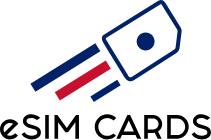How to Get Internet for a Laptop Anywhere When Travelling?
September 25, 2025

In today's world, travellers trust laptops for everything from work to navigation. For digital nomads and remote workers, constant online presence is essential. But finding a stable connection on a long trip can be difficult. This post shows easy ways to get internet for laptops or MacBook anywhere while travelling, covering Wi-Fi access points, mobile data, and eSIM plans.
Table of Contents
The Tough Ride with Poor Laptop Connectivity
How to Get Internet on a Laptop Anywhere
eSIM: Internet Everywhere for Laptops
Steps to Buy an eSIM Plan for Your Next Trip
Never Lose Laptop Connectivity While Travelling with eSIM Cards
FAQs
The Tough Ride with Poor Laptop Connectivity
Fulfilling your dream of travelling the whole world might face some issues if you do not think about laptop connectivity. Do not rely on public Wi-Fi to save your day. Public hotspots can be risky and can bring a malicious attack on your personal data. On top of this, roaming charges can make using your regular mobile plan very expensive abroad. All these issues make it very important for you to know you can safely connect your laptop to the internet while travelling.
How to Get Internet on a Laptop Anywhere

Getting internet for laptops or MacBook while travelling is not that difficult; however, you should know how to choose wisely:
- Public Wi-Fi Hotspots: Public networks can be slow or insecure, as they are open to all and operated by an unknown operator. Such connectivity sources can easily penetrate your security system and steal personal data.
- Mobile Hotspot: Your laptop can use your phone's data wherever you have a signal. It is convenient, but heavy use will drain the battery and data from your phone.
- USB / Router Modem: Connect a USB mobile modem or pocket router with a SIM card. It provides internet for your laptop, but roaming charges can be high.
- Travel eSIM Data Plan: Install a travel eSIM on your device, and it will give internet for laptop while travelling. Many eSIM plans cover multiple countries and often cost less than roaming. Once active, your laptop connects as if it had a local SIM.
eSIM: Internet Everywhere for Laptops
The eSIM approach is growing in popularity among travellers. An eSIM (embedded SIM) is a digital SIM in your device. Here’s why it can help:
- Instant Connectivity: With an eSIM data plan, your laptop connects to local mobile networks immediately. You don’t have to search for Wi-Fi. You get internet on demand through mobile data, even in places without good Wi-Fi.
- Network Flexibility: With eSIM, you don’t have to be tied to the service of one single internet provider or a plan; you can make a switch easily. This gives you great internet flexibility while travelling.
- Better security: eSIM network is private, so your data is encrypted and cannot be attacked by cyber threats. Also, no one can steal an eSIM as it has no physical existence, which adds to the security it offers you.
- Less hassle: With eSIM, you don’t have to carry multiple devices or cables just to operate a laptop or MacBook. You can simply use an eSIM network by connecting it to the phone or by activating it in your laptop if it supports eSIMs.
- Cost Savings: Many eSIM travel plans are pay-as-you-go or regional, often much cheaper than roaming fees. For example, an eSIM plan might cost just a few pounds per gigabyte in Europe.
eSIM gives your laptop internet everywhere, as long as there’s cellular coverage, you stay connected automatically.
Steps to Buy an eSIM Plan for Your Next Trip
Getting started with an eSIM plan is straightforward:
- Check your device: Make sure your laptop or tablet supports eSIM. (Most MacBooks don’t yet, but you can use an eSIM on your phone or a cellular tablet and share it via hotspot.)
- Choose a provider: Visit a reliable eSIM provider to pick a travel plan. Select the country or region you’ll visit and choose a data bundle.
- Activate your eSIM: After purchase, you’ll get a QR code by email. On your device, go to Settings → Mobile Data → Add Plan (this may vary by device) and scan the QR code. The eSIM profile will install immediately.
- Connect and use: Once installed, select the new data plan in your network settings. Your device will join the local carrier, and the internet is ready.
That’s it, in a few taps you’re online. You should see signal bars and be able to browse as if you were on local mobile data.
Never Lose Laptop Connectivity While Travelling with eSIM Cards

For travellers who need seamless laptop internet, eSIM Cards can be a handy resource. This platform offers a variety of global data plans you can buy online and use immediately. Whether you’re hopping between European cities or touring multiple continents, eSIM Cards give you flexible internet for laptop plans without swapping physical SIMs.
Now that you have the answer to what is the best connectivity solution for your laptop or MacBook while travelling, it's time to take a step. Buy your eSIM plan from eSIM Cards and hop onto the next flight to your dream destination.
FAQs
Q1. How can I get internet for my laptop anywhere?
Ans. Buy a travel eSIM plan to give your laptop internet in many countries. Or use free Wi-Fi hotspots or your phone’s mobile hotspot to stay connected on the go. If you are also wondering how I can get internet on my MacBook anywhere, you can also use these ways.
Q2. Is there a way to have internet everywhere for a laptop?
Ans. Yes, use an international eSIM or global SIM plan. This connects your laptop to local networks in each country, giving you internet everywhere for your laptop as if you had local service.
Q3. Can I use my phone’s internet for my laptop?
Ans. Yes, turn on your phone’s Wi-Fi hotspot. Your laptop will use your phone’s mobile data for the internet, effectively linking your internet and laptop usage.
Q4. Do I need a special plan for internet on a laptop abroad?
Ans. It’s recommended. Standard mobile plans often incur heavy roaming fees overseas. A dedicated travel plan (like an eSIM) will give your laptop internet while travelling at local rates, avoiding those charges.